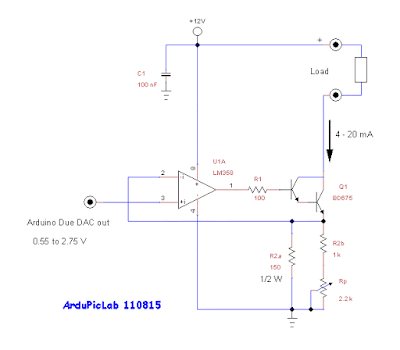The aim of this project is to use a high-speed
port to transfer eight bits at a time on a graphical display 128x64. To do this
I have studied a suitable configuration of Teensy I/O and also have modified the KS0108 library, as
described in my post "Teensy rev.3.1 and KS0108 Graphic LCD library".
This system can be used in several
applications, such as portable low frequency oscilloscopes, FFT analyzers, data
loggers etc.
The complete diagram of my project is visible in
the figure below.
Warning: As can be seen from the circuit
diagram, I connected directly the LCD display to the Teensy pins. This is
because the Teensy 3.1 and 3.2 cards are 5 volts tolerant.
For the power supply I used a power bank, as I
wrote in the post "A very simple way to power Arduino".
As illustrated in the scheme, I used a special
display with RGB backlight (Winstar WG12864A Rev.J), which has 22 pins instead
of 20. You can use a more
common display based on NT7108 controller or equivalent.
In the tables below you can see the pin layout
of the display used in this project and the connections with the Teensy board.
The figure below shows the breadboard with the
components used, the LCD display, Teensy and the SD module are not yet mounted.
The lithium battery is used for the Real Time
Clock Teensy, on which I welded the small quartz with a frequency of 32768 Hz.
In Google Drive (https://drive.google.com/file/d/0BxAI4drOhbNYejRjUTl1NlhmSG8/view?usp=sharing)
I created the folder ‘Teensy’ where I put the file
ks0108GCar.zip with the library modified and, in the examples, I added my small test program TeensyGLCD.ino. I recognize that my changes are not
very elegant as programming style but work well and reach the goal.
With few changes I also ran on my Teensy GLCD,
the program arduino-oscillo.pde of Noriaki Mitsunaga (3), an interesting
oscilloscope which uses the same library and display.
References
1) “Tutorial on digital I/O, ATMega
PIN/PORT/DDR D/B registers vs. ARM GPIO_PDIR / _PDOR” - immortalSpirit - Jan
2013.
2) “K20 Sub-Family Reference
Manual”- Freescale - Document Number: K20P64M72SF1RM, Rev. 1.1, Dec 2012.
3) “Arduino
Oscilloscope”, Noriaki Mitsunaga, http://n.mtng.org/ele/arduino/oscillo.html